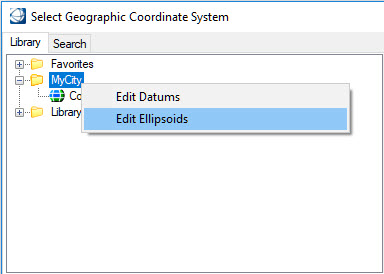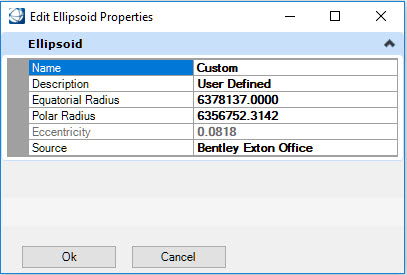To Edit an
Ellipsoid
-
To Add or Edit an ellipsoid, right-click the user defined library
and select Edit Ellipsoids.
-
A list of user defined ellipsoids will be displayed with the
properties shown of the selected ellipsoid.
-
Select Edit to edit an existing ellipsoid, New to add a new one,
or Delete to remove an existing ellipsoid.
-
Enter the properties as required. The eccentricity is calculated
from the Equatorial and Polar radius. When complete, click Ok.